Auto-dispatch
Before you start creating orders, it’s important to highlight that Kosmo allows you to define rules to automatically assign the order to the most suitable courier. This is a powerful feature that can help automate and optimize your logistics, saving you time and cost.
This is done via our Auto-dispatch module which works based on dispatch rules. In order to set your dispatch rules you need to access the Kosmo platform and go to Profile > Dispatch Rules. Start by Create new rule, and then:
- Define your priority:
Cheapest: Kosmo will assign the order to the cheapest of the selected providers.Fastest: Kosmo assign the order to the fastest based on ETA of the selected providers.Ranking: Kosmo will assign the order based on the custom ranking you defined.
- Choose your teams: Select the teams or providers you want to consider to choose from based on the priority set above.
- Max delivery price: Set the maximum price you are willing to pay per delivery
💡Dispatch Rules with Rank
When defining ranking rules, we will try to use the first in the rank that matches the max price criteria. Thus, if the first in the rank is not available and/or not meeting max criteria we will use the next one that does.
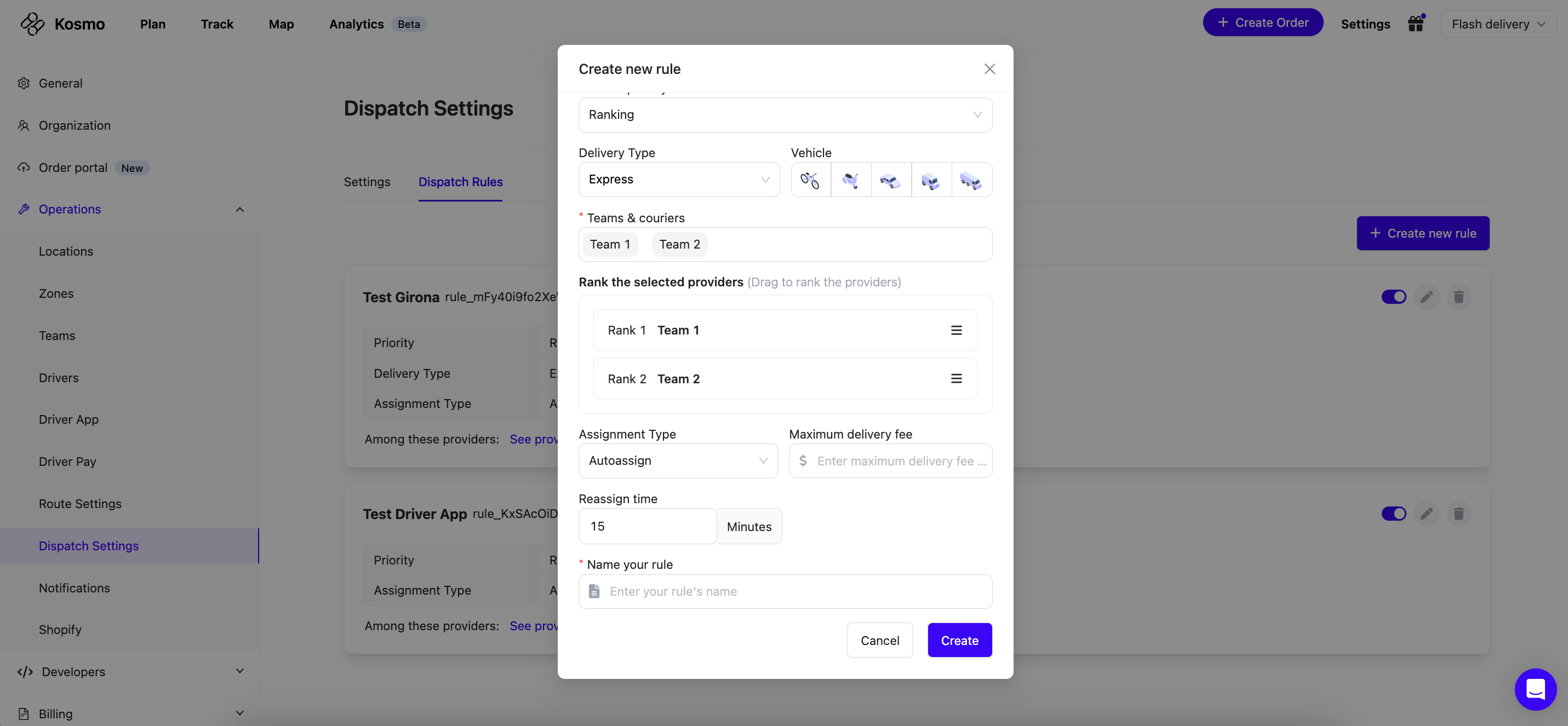
Once you have set your dispatch rule, all you need to do is use your Rule ID and use it to pass it in Create Quotes or Place an order without quotes endpoint. Kosmo will use the logic you pre-defined to assign to the provider that matches the criteria.
Step 1: Copy rule id.
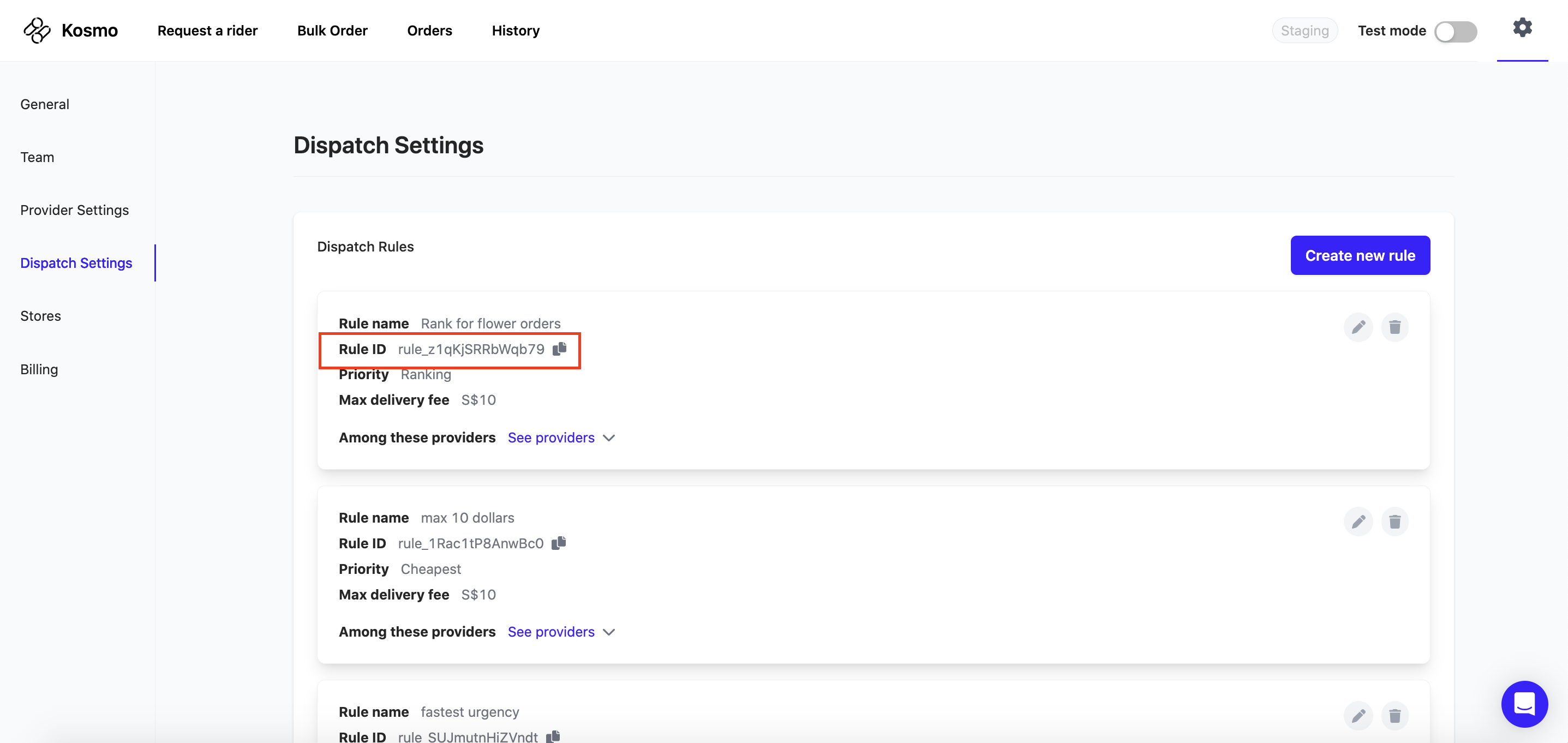
Step 2: Paste it in the request.
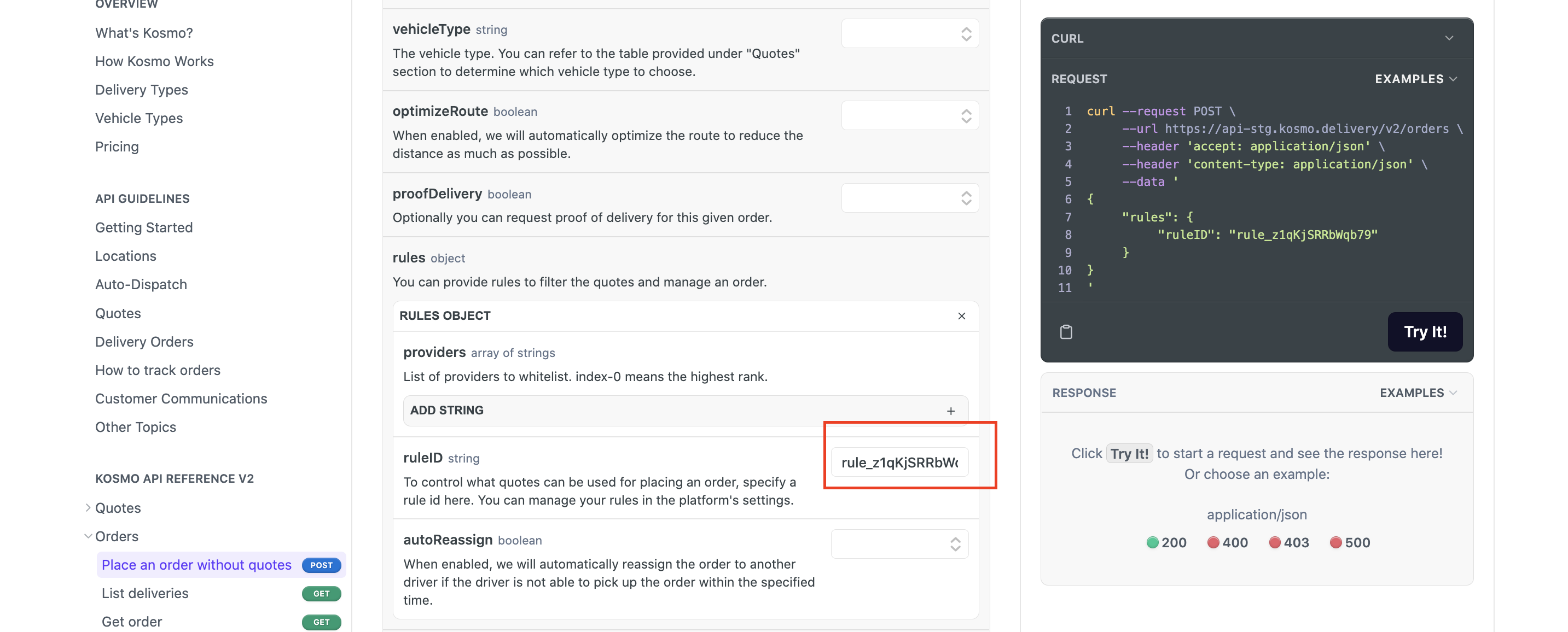
Reassign
We have all faced the issue of a driver cancelling or not having enough drivers. That's why we've worked on solving this problem. With our reassign feature we will automatically find another driver in case that the current order is not matched with a driver or canceled by the delivery courier.
Reassign works based on the rule you are using for a specific order. Let's assume you use the rule defined above. In that case, you've defined the following rank:
- Rank 1: Team 1
- Rank 2: Team 2
In that case, the following will happen:
- Step 1: We will auto assign the order to Team 1.
- Step 2: But no one in Team 1 accepts the order within 15'.
- Step 3: As reassign time is 15', we will proceed to autoassign to Team 2.
- Step 4: A driver in Team 2 will accept and proceed with the order.