Status Updates
Kosmo uses webhooks to notify your application when a delivery event happens. Webhooks are particularly useful to handle updates asynchronously and let you react to events such as when your order has been assigned, picked up or completed.
Important: We send an update when the status of an order or one of its stops has been changed.
What are Webhooks?
Exposing a webhook endpoint on your application allows us to push real-time notifications to your server. Kosmo uses HTTPS to send all the relevant event information as a JSON body giving you the freedom of executing the adequate actions.
Webhook endpoint
A webhook endpoint is nothing more than a POST route in your application e.g https://yourdomain.com/webhooks/kosmo.
📘Endpoint registration
In the current version, please share with us your Production and Sandbox endpoints via email at [email protected].
Signature
We encourage you to use signature to check a request's validity. To do it you need to concatenate following fields: eventId, orderId, timestamp (without space). Then use HMAC SHA256, encoded via base64.
For example, having the fields like:
- orderId: SG-19ALqYm4s6P
- timestamp: 2023-02-23T04:22:15Z
- eventId: 9ddafe4f-010b-43e9-a0b4-baad0c46d9de
And secret token as "whk_UAzxUOOZOrtwVc9t4k8k5wbanrsGIbm", your signature will be "xQ9NddICmM1PeGZKrhpdlWz2ILz4X4iw8t4oSAYmueU=".
You can refresh your secret token in the develop page or by contacting us.
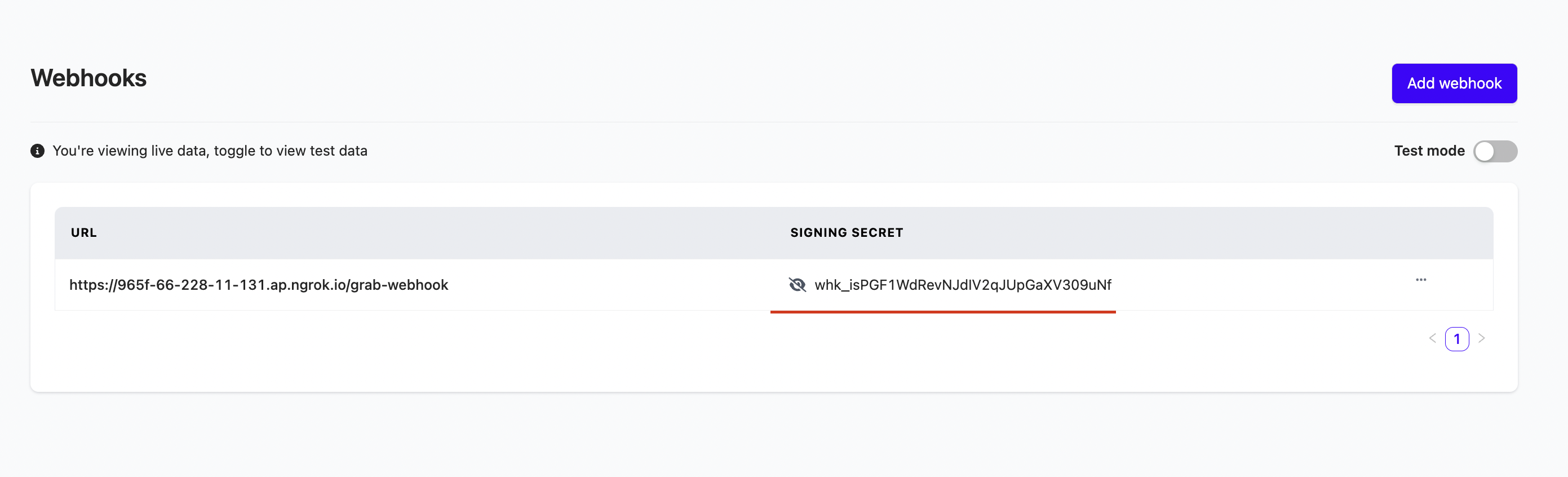
Tips & Suggestions
Since webhooks are sent through the network, there is a change that an earlier created webhook will be received after the following one, causing the wrong status.
To avoid that, there is the solution:
- Save
timestampof webhook in your order in the order details in your database. - When a new webhook arrives, you compare it with the value in db.
- If new
timestampis bigger than the current one, proceed with status update
Local development
As the payload is sent over an HTTPS request, it is not possible to register a local endpoint.
We encourage you to use Ngrok as an HTTP proxy. Once installed, the command ngrok http {APPLICATION_PORT} will provide you with HTTP/HTTPS url forwarding request to the specified port.
As always, we are available to support you through every step of the application!